Invoices
Description: To submit invoices for payment.
Useful Information
-
Step 1:
If Vendor is new, submit a request through SmartSheet, provide your vendor with a link to the Payee/Vendor Data Record form 204. Refer to New Vendor Set-up for further instructions.
If Purchase Order is not set-up, contact Contracts and Procurement at procurement@fullerton.edu.
-
Step 2:
Review invoice for the following:
- Acknowledge if the goods/service(s) have been received/rendered.
- Verify invoice amount matches the purchase order and the PO number is indicated on the invoice -
STEP 3:
Obtain department approval acknowledging goods have been received/service(s) rendered.
-
STEP 4:
To process payment, submit paper invoice to Accounts Payable (CP-300). Submit electronically here
 .
.If no invoice is available, complete the Invoice Form

 and submit to Accounts Payable.
and submit to Accounts Payable. -
STEP 5:
If the invoice meets the review process criteria, the invoice will be entered in Common Financial System (CFS) for payment by the Accounts Payable team.
All invoices are processed and paid within 30 days after the invoice date. Checks are printed and distributed every Tuesday and Thursday. For Special Handling (if check pick-up is preferred over mailing or mail check with attachments, i.e. utility bills or copy of Membership Form), instructions must be annotated on the invoice.